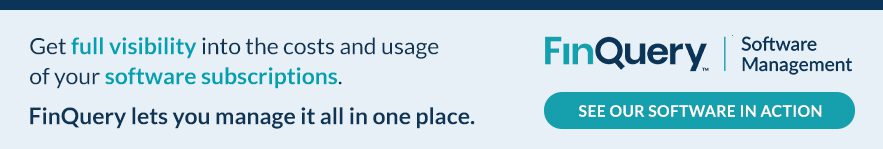1. What is software asset management?
2. Defining a “software asset”
3. Software asset management goals
4. SAM metrics: Measuring success
5. SAM roles and responsibilities
6. Software asset management processes
- 1. Auditing software licenses and subscriptions
- 2. Software asset tracking
- 3. Software license provisioning and deprovisioning
- 4. Day-to-day software license and end-user management
- 5. Monitoring software usage
7. What is the software asset management lifecycle?
8. Managing risks in software asset management
- Shadow IT
- SaaS sprawl
- Unused or abandoned software licenses (zombie accounts)
- Duplicate subscriptions
- Noncompliance with licensing agreements
- Using Excel templates for tracking software assets
9. Best practices in software asset management
10. Software asset management tools and software
11. Selecting a software asset management vendor
12. Conclusion
In today’s digital environment filled with numerous software solutions, the need for software asset management (SAM) has become increasingly important. Most organizations now have a complex network of software licenses and subscriptions that need to be managed carefully to ensure regulatory compliance, optimal resource allocation, and operational efficiency.
For IT leaders and professionals, mastering software asset management is essential for understanding their operational environment. For organizations, it’s crucial for managing resources effectively and ensuring a positive return on their investments into software. This comprehensive blog aims to provide you with the necessary information to effectively manage your software assets, ensuring efficient and compliant software use within your organization.
What is software asset management?
Software asset management, or SAM, is the process of managing and optimizing the use of an organization’s software assets, ensuring each piece of software within the enterprise fulfills its purpose and is used both efficiently and effectively. This process encompasses everything from initial procurement to the eventual retirement of software.
Defining a “software asset”
A software asset is any software solution built or acquired to fulfill a business need. Although intangible, software assets represent real financial value for organizations because of their operational impact and, in turn, any revenue they may help generate. From the ubiquitous Microsoft Office suite to specialized software for specific industries or departments, each constitutes a valuable asset that demands careful management.
Costs of software assets
The cost of acquiring software—whether through direct purchase, subscription, or licensing agreements—represents a substantial investment for any organization. This investment not only includes the initial acquisition but also ongoing expenses such as upgrades and support services. In some instances, certain costs associated with the purchase or development of software may even be capitalized and included on the balance sheet.
Operational impact of software use
Beyond the accounting ledger, software assets contribute to organizational productivity and efficiency. The right software can streamline operations, enhance employee productivity, and improve customer experiences, leading to increased revenue and a competitive advantage. Conversely, underutilized or redundant software eats into the budget without delivering corresponding value, highlighting the need for strategic management of these assets to maximize their financial return.
Software asset management goals
- Operational efficiency: SAM streamlines the processes around software deployment, provisioning/deprovisioning, and day-to-day user management.
- Software optimization: Ensure all software assets are being utilized to their fullest capacity, avoiding unnecessary expenditures on additional licenses or subscriptions.
- Strategic planning: Enhance decision-making on software purchase and retirement by aligning software usage with business goals and future needs.
- Cost savings: Maintain an up-to-date inventory of software licenses and subscriptions in order to identify unapproved, duplicative, or under-utilized software that can be reclaimed or repurposed to reduce spending.
- Risk management: By keeping track of the use and legal status of your software, SAM minimizes security risks and operational disruptions.
- Improved security: Regularly scan software assets to protect against vulnerabilities and cybersecurity threats.
- Lifecycle management: Manage the entire lifecycle of software assets, from acquisition and deployment to maintenance and eventual decommissioning, in a cost-effective manner.
- Vendor management: Develop and maintain strategic relationships with software vendors to negotiate better terms, manage costs, and ensure quality support and service.
SAM metrics: Measuring success
Software asset management (SAM) is fundamentally a numbers game, yet the metrics involved go far beyond simple counts. The key performance indicators (KPIs) in SAM cover a wide range of aspects, including:
- License utilization, which measures how efficiently software licenses are being used across an organization
- Spend per user, which helps in understanding the cost associated with each software user
- Time to deploy new software, indicating the efficiency and speed at which new applications can be made available to end-users
SAM roles and responsibilities
SAM is a collaborative effort that involves various stakeholders responsible for different phases of the software lifecycle. From the procurement specialists who negotiate contracts to the end-users who execute license terms, every player has a part to play. Some examples of roles within SAM include procurement specialists, standard end-users, software administrators, software license managers, IT managers, compliance officers, and asset managers.
Software asset management processes
1. Auditing software licenses and subscriptions
Periodic audits of software licenses and subscriptions are essential for businesses to take stock of their software assets. They help in identifying what software licenses they possess, where these licenses are deployed, and how they are utilized across the organization. These audits are crucial for ensuring operational efficiency and optimizing software spend. By understanding the full scope of their software assets, companies can make more informed decisions about software procurement and usage, leading to more efficient and cost-effective operations.
2. Software asset tracking
Accurate tracking ensures you can find and manage your software licenses and subscriptions efficiently. This is an ongoing process that involves both creating and maintaining a comprehensive inventory of all software assets, including versions, users, and associated licenses or subscriptions. An accurately maintained inventory of software assets not only provides a clear overview of the software resources available within an organization but also significantly streamlines the process for employees to request access to necessary software.
Scalability is a critical factor for this process. As organizations grow, the task of manually tracking software assets as well as creating and maintaining a software asset database becomes increasingly unfeasible. In such cases, using software asset management software is a better option, as it can effortlessly scale alongside the business, accommodating an expanding portfolio of software licenses and subscriptions without sacrificing efficiency or control.
3. Software license provisioning and deprovisioning
Provisioning and deprovisioning refers to the process of granting and revoking software licenses for employees. Ensuring a swift process of granting or revoking software access in line with employee needs saves money, streamlines processes, and enhances efficiency. Providing a painless as possible onboarding process also contributes to employee morale and overall productivity.
4. Day-to-day software license and end-user management
The daily grind of keeping licenses and users in check is where SAM shines, showing its immediate value through ongoing maintenance and control. This involves monitoring software usage, license renewals, and ensuring adherence to any licensing restrictions or compliance requirements.
5. Monitoring software usage
Ongoing usage monitoring informs your decision-making, ensuring you’re only paying for what’s being used. It’s also essential for compliance, providing proof of usage when needed during software audits. Usage monitoring is made possible through software asset management tools that provide real-time insights into user behavior and utilization rates.
What is the software asset management lifecycle?
The software asset management lifecycle is a comprehensive framework to manage software from its initial acquisition to its final decommissioning, ensuring control and value at every stage. The lifecycle consists of six stages:
- Needs assessment: In this stage, organizations identify their software requirements and map them to business goals.
- Procurement: Organizations purchase or acquire the necessary software licenses or subscriptions that align with their needs.
- Deployment: Software is deployed within the organization according to licensing restrictions and compliance requirements.
- Maintenance: Ongoing maintenance and support ensure software is kept up-to-date, secure, and used effectively.
- Renewal: Before a license or subscription expires, organizations can choose to renew or cancel the contract based on their needs.
- Retirement: At the end of the lifecycle, software is retired and replaced with newer versions or alternative solutions.
The SAM lifecycle is a continuous process, with each stage informing and influencing the others.
Managing risks in software asset management
In the realm of software asset management, mitigating risks is paramount to maintain both operational integrity and compliance. This section will explore the risks associated with managing software assets, including legal, financial, and information security risks. By understanding these potential pitfalls, organizations can implement strategic measures to avoid vulnerabilities to cyber threats and overspending on software assets. Through a detailed examination of common challenges and best practices for risk management within SAM, organizations will be equipped to safeguard their digital environments effectively.
Shadow IT
Shadow IT refers to the use of information technology systems, software, applications, and services without explicit IT department approval. This phenomenon typically arises from users within an organization seeking to increase their productivity with tools that aren’t supported by their organization’s standard IT procedures. While the intentions behind the use of shadow IT may be positive, aiming for efficiency and effectiveness, it poses significant risks to an organization, ranging from security vulnerabilities to wasted resources.
SaaS sprawl
SaaS sprawl is a growing concern for many organizations, characterized by the unchecked and often unmanaged proliferation of Software as a Service (SaaS) applications across an enterprise. This occurrence is related to Shadow IT, as it typically results from departments or individuals independently subscribing to SaaS solutions without centralized oversight, leading to redundancies, increased costs, and significant security and compliance risks. The disintegration caused by SaaS sprawl complicates the management of software assets, as IT departments struggle to maintain visibility and control over all the software services in use across the organization. Combatting SaaS sprawl requires a disciplined approach to software asset management (SAM), including the implementation of policies for software procurement and the adoption of tools that offer comprehensive visibility into SaaS subscriptions and utilization.
Unused or abandoned software licenses (zombie accounts)
Unused or abandoned software licenses, otherwise known as “zombie accounts,” occur when employees with access to certain tools either leave the organization or simply no longer require access to it and abandon their accounts. These software assets then go unused, which can add up and contribute to overspending on software assets. Unused software is a deadweight on your financial and operational efficiency, so identifying and eliminating unused licenses is key to keeping costs in check.
To manage this risk, regular software license audits are crucial. By regularly reviewing and updating your inventory of software assets, you can identify any unused licenses and reallocate them.
Duplicate subscriptions
Duplicates are not just frustrating; they’re an unnecessary expense that SAM can help eliminate. When multiple users within an organization are subscribed to the same service, it not only leads to overspending on software assets but also creates confusion and inefficiency. SAM tools like FinQuery Software Management provide automated SaaS discovery through powerful integrations, which can assist in identifying duplicate subscriptions and, ultimately, help organizations optimize their software spend.
Noncompliance with licensing agreements
Noncompliance with licensing agreements is a significant risk associated with software asset management. This may result from a lack of awareness or understanding of licensing terms, which can lead to fines and consequences for organizations. SAM helps mitigate this risk by closely monitoring software usage and ensuring adherence to the various licensing agreements.
Using Excel templates for tracking software assets
While some believe spreadsheets suffice, the limitations presented highlight the need for specialized SAM solutions. For example, spreadsheets rely on manual data entry and updating, causing them to be prone to outdated information. A software asset management tool like FinQuery Software Management automates the tracking process, providing real-time insights into software usage and costs.
The use of Excel also introduces a host of security risks that cannot be overlooked. Spreadsheets are particularly vulnerable to human error, from incorrect data to accidental deletions, which can compromise the integrity of your records. Furthermore, spreadsheets lack robust access controls, making sensitive information susceptible to unauthorized access or breaches. This is especially concerning in environments where software asset data includes confidential license keys or user information.
Additionally, the manual nature of spreadsheets means they don’t offer real-time alerts for issues like license expirations or compliance breaches, leaving organizations vulnerable to operational risks and financial penalties. In contrast, dedicated SAM solutions provide secure, automated tracking and management of software assets, ensuring data accuracy and enhancing security.
Best practices in software asset management
Adopting a set of best practices is essential for successful software asset management (SAM) and to overcome its inherent challenges. These guidelines help ensure that organizations can maximize the value of their software assets, improve their operational efficiency, and minimize the associated risks. Here are eight best practices for effective software asset management:
- Implement a centralized SAM program: Establish a single, centralized SAM program to maintain oversight and control over all software assets.
- Maintain an up-to-date inventory of software: Regularly update your software inventory to ensure accurate tracking of licenses, usage, and costs.
- Choose and implement a dedicated SAM software: Leverage specialized software asset management tools for real-time monitoring and management capabilities.
- Regularly audit software use: Conduct frequent audits to identify unused, underused, or improperly used software licenses.
- Develop clear software licensing policies: Create and enforce policies regarding the procurement, deployment, usage, and retirement of software assets.
- Train staff on SAM policies and procedures: Educate employees about SAM best practices and the importance of adhering to the standards your organization has adopted.
- Optimize software licensing agreements: Negotiate licensing agreements to best fit your organization’s needs and usage patterns.
- Manage software requests and provisioning efficiently: Streamline the process for software requests, provisioning, and deprovisioning to ensure timely access and efficient use.
By following these best practices, organizations can better manage their software assets, resulting in enhanced operational effectiveness, compliance, and cost savings.
Software asset management tools and software
Software asset management software is your ally, with specialized functionality that ranges from usage tracking to automated provisioning and deprovisioning.
Essential software functionality
Functionality is key when it comes to SAM tools, with some capabilities non-negotiable for the effective management of your software assets. These include:
- Software inventory management
- Integrations that provide automated discovery and detection of software licenses and subscriptions
- Role-based license provisioning and deprovisioning
- Software contract management
- Usage tracking and reporting
- Security monitoring
- Customized dashboards and reports for the visualization of software usage and spend
- Automated license renewal tracking
- Role-based access controls for improved security and compliance
- Vendor management for better negotiation of terms and costs
Selecting the right SAM tool requires due diligence and a clear understanding of your organization’s specific needs. Factors to consider include the scale of your software portfolio, the complexity of your IT infrastructure, and your compliance requirements. It’s also essential to assess the level of customer support and training provided by the vendor to ensure a smooth implementation and adoption process.
Furthermore, the financial aspect cannot be overlooked. Cost-effectiveness is a critical component, with the return on investment (ROI) from a SAM tool manifesting in reduced software spend, minimized compliance risks, and optimized software utilization. Thus, when evaluating SAM solutions, it’s important to look beyond the sticker price and consider the broader value it brings in enabling a proactive approach to software asset management.
In the rapidly evolving digital landscape, an effective SAM strategy, supported by robust tools and software, is indispensable for organizations seeking to maximize the value of their software investments while safeguarding against the risks associated with software mismanagement. In short, the selection of a SAM tool is not just an IT decision; it’s a strategic business move.
Selecting a software asset management vendor
What attributes to look for in a SAM vendor
When choosing a SAM vendor, it’s not just the software you’re investing in; it’s the partnership. Explore what makes a SAM vendor the right fit for your organization. These are some key attributes to consider:
- Experience and reputation: Look for a vendor with a proven track record of success in the SAM space. Read reviews, ask for references, and look into their customer base.
- Flexibility: Every organization’s software needs are unique, so find a vendor that offers customizable solutions to meet your specific requirements.
- Support and training: A SAM tool is only as effective as its users, so opt for a vendor that provides comprehensive support and training resources to ensure your team can make the most of the software.
- Scalability: As your organization grows and changes, so will your software needs. Choose a vendor that offers scalable solutions to accommodate these changes.
- Integration capabilities: Your SAM tool should integrate seamlessly with your existing IT infrastructure and applications, providing a holistic view of your software assets.
- Security: Security is paramount in SAM, so choose a vendor that prioritizes data privacy and has robust security measures in place.
- Pricing model: Evaluate the pricing structure of the vendor to ensure it aligns with your budget and offers value for money.
Making the business case for SAM software
When introducing software asset management software to your organization, creating a solid business case will be essential to your efforts. It’s not merely an exercise in justifying costs; it’s laying out the long-term value and return on investment that SAM offers. A business case helps to secure buy-in from key stakeholders, build momentum for the implementation process, and set measurable goals for the success of your SAM strategy.
When putting together a business case, consider including:
- An overview of how current software asset management processes are inefficient or inadequate
- The potential financial benefits of implementing SAM software (e.g., cost savings from unused licenses and duplicate subscriptions)
- The potential operational benefits (e.g., increased productivity, streamlined processes)
- The risks associated with not implementing SAM software, both financial and operational
- A detailed analysis of how the chosen SAM tool addresses these challenges and aligns with your organization’s specific needs
- A breakdown of costs involved in the implementation, including licensing fees and any additional resources required
Conclusion
With the right knowledge and tools, effective software asset management can lead to improved efficiency and cost savings, creating a dynamic and agile IT environment that helps your organization improve key metrics. A robust software asset management tool like FinQuery Software Management can help your team easily manage software assets and more efficiently complete the associated ongoing tasks and processes. Don’t let unmanaged, unused, or duplicative software hold your business back any longer – invest in a comprehensive software asset management software today and reap the benefits tomorrow.