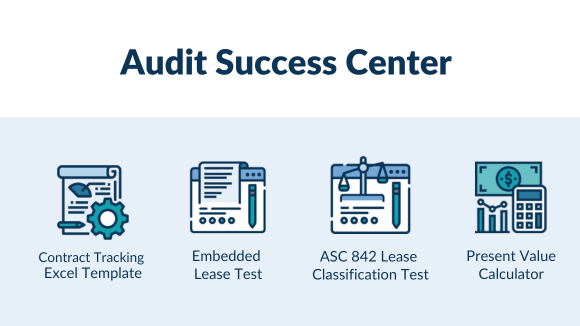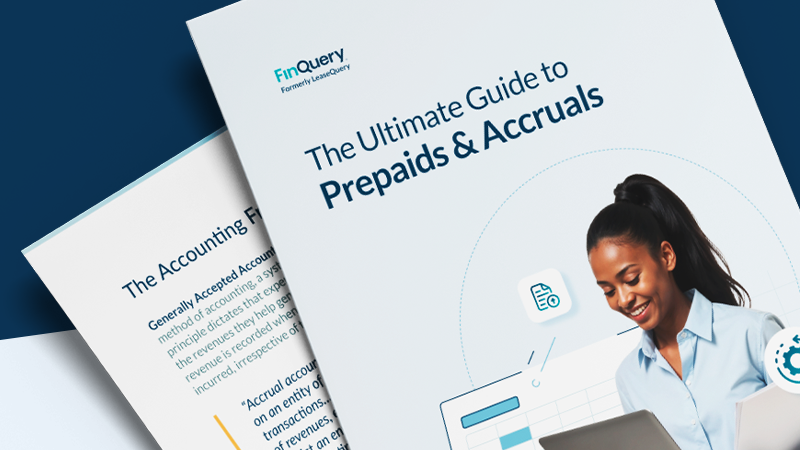One of the most appealing aspects of software-as-a-service (SaaS) is that it’s easier to manage than an on-premise solution. But SaaS isn’t totally hands-off. As SaaS adoption grows, so does your technology spend. Administrators must act strategically to control costs and manage performance.
That means admins need to have a better idea of who their power users are. They need to work closely with users to understand how well an application performs, which they can use to drive negotiations and renewal decisions. And they need to partner with finance to ensure they have an accurate picture of software spending.
Here’s an overview of the typical roles and responsibilities of SaaS users, and how administrators can gain a strategic advantage by working with them.
Power users vs. administrators: Know your user base
What separates a power user from an administrator? While one person may occupy both roles, the responsibilities and key concerns of each function vary widely.
Administrator
An administrator, or admin, is a designated point person for a particular application. Admins often work in the IT department, and some companies even have a dedicated SaaS administrator or manager. This person is fully dedicated to managing the company’s SaaS subscriptions.
Other companies take a more decentralized approach. The admin may be a department manager or a member of an ops team. In smaller organizations, the admin may be an individual contributor who is also a power user.
Admins understand what an application does, how costs are structured, and its core value for the organization or department. Their typical duties include the following:
- Implementation, including setup and integrations
- Managing user access and permissions
- Monitoring system performance
- Managing security features and updates
- Working with vendors to resolve service issues
- Paying and processing invoices
Admins are also responsible for managing renewals and negotiating costs, a challenge that’s grown increasingly difficult. There are countless SaaS applications available for almost every need, and SaaS spending is quickly becoming one of the largest expenses for many companies. Admins must be proactive to keep spending in check.
Power users
Power users are specialists who spend a significant portion of their time in an application. They log in at least weekly, if not daily. They know the features inside and out, and may even be more knowledgeable than the admin.
Unlike admins, the budget is not one of their concerns. For power users, the main concern is whether an application helps them perform their job. They tend to be internal champions for using an application, and when there’s an issue, they’re more likely to speak up about it.
Power users are typically accountable for the following:
- Ensuring the accuracy and integrity of data entered into the application
- Supporting colleagues with software issues
- Participating in testing and onboarding
- Building customizations and workflows to make the application work better for users
Power users can also fill a gap between IT, the software vendor, and the rest of the user base. Because of their specialized technical knowledge and understanding of how users interact with an application, they have a unique perspective.
In addition to power users and admins, standard and inactive users round out the typical user base.
Standard users
Standard users typically don’t rely on an application as their primary tool, but they still use it regularly. For example, they may use it to view weekly reports or log tasks at the end of the month. Depending on their needs, they might only have read-only access or strict limits on what information they can enter into the system.
Standard users’ main concern is whether an application allows them to complete specific tasks. They may be unlikely to raise a fuss if an application isn’t working, since it’s not essential to their core job function. Instead of speaking up, they may simply work outside the system.
Inactive users
Inactive users haven’t logged into an application for an extended period of time. They may be inactive because they didn’t know they had access to the software or didn’t need it in the first place. They also may have moved to a different role or left the company.
Many inactive users are zombie accounts. Zombie accounts are a common source of SaaS overspend since the company is paying for unused software licenses. They can also pose a cybersecurity threat.
How admins can work with users to be more strategic
Because admins are responsible for overall application performance, it’s up to them to address the risk posed by zombie accounts and users working outside the system. To do that, it’s important to take a more strategic, proactive approach to SaaS management:
- Understand who your power users, standard users, and inactive users are by consistently conducting audits of the user base.
- Regularly talk with all users about how well the application is working. This is a good opportunity to learn about any workarounds that users may have created.
- Remove inactive and zombie users to prevent overspending and mitigate cybersecurity risk.
Work closely with power users
When it comes to making more strategic decisions about a SaaS application, power users can be an admin’s best friend. This is especially important when admins and users are in different departments. The admin may know what an application is supposed to do, but the power users know how it’s actually performing.
Power users are in the application all day. They know when integrations are working and when they aren’t. They can contribute ideas about potential improvements. These users can also provide insights on whether they’re using all of the features that you’re paying for, or if an application is right for their needs in the first place.
With this information, admins can enter negotiations with better information. They can implement changes that make the application work better for all users and can hone in on ways to cut costs.
Make finance a strategic partner
With SaaS taking up a growing share of the budget, finance plays a bigger role in holding admins accountable for controlling their spend. As admins take a more strategic approach to managing spending and app usage, they can work together with finance to achieve mutually beneficial outcomes.
- Demonstrate the need for spending, based on feedback from users.
- Give finance a heads-up on usage before renewals, so they can be prepared for negotiations and advise on budget limitations.
- Better understand the company’s cash flow, which is especially important for subscription-based purchases.
Admins can also provide finance with the data they need for better forecasting and planning. Since many SaaS subscriptions are paid for with a credit card, they aren’t always logged as a software expense. This can lead to the finance department creating an inaccurate picture of the company’s tech spend. Insights from admins allow them to be partners with their stakeholders.
Make SaaS spend management software part of your strategy
You can manually manage your SaaS subscriptions using a spreadsheet, or you can use a SaaS spend management platform to better understand who uses software and how they use it. SaaS spend management platforms leverage plug-ins and integrations with existing tools, like single sign-on software, to help you optimize your SaaS subscriptions.
They offer a number of features that allow you to take a more strategic approach to managing your applications.
- See who is actively using an application and who isn’t. This will help you identify your power users, standard users, and inactive users.
- Centralize contract data so stakeholders can view the full terms of your agreement for each application.
- Get automated alerts for events like renewals and unusual charges.
- View past and present data on subscriptions and related expenses.
SaaS management platforms allow stakeholders to self-serve. You can provide anyone who is an admin of an application access to the platform. You can also give access to the finance team, so they can get the data they need to report, plan, and forecast.
If an admin leaves the company, SaaS management platforms ease the handoff process. The new admin can see all of the information relevant to the applications they manage in a single location.
Take SaaS management to the next level
As companies adopt more SaaS applications, it’s essential for administrators to gain visibility into users, spending, and important dates. Administrators can leverage that knowledge to manage SaaS subscriptions more strategically and reduce financial and security risks. Working with power users can be particularly impactful since they help close silos between the IT departments, administrators, and standard users. That collaboration can extend to finance teams who are also invested in how SaaS subscriptions impact the bottom line.
A SaaS spend management platform allows administrators to spend less time gathering and maintaining information about SaaS subscriptions. Freeing up time to collaborate with users and develop strategies that improve the experience for everyone.