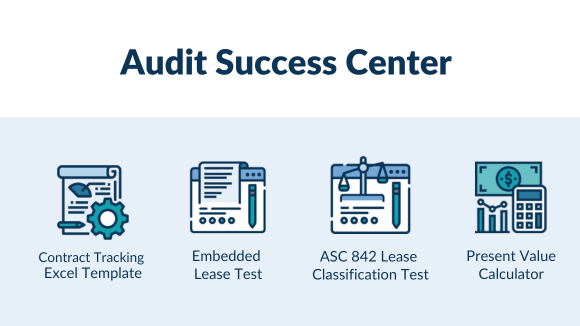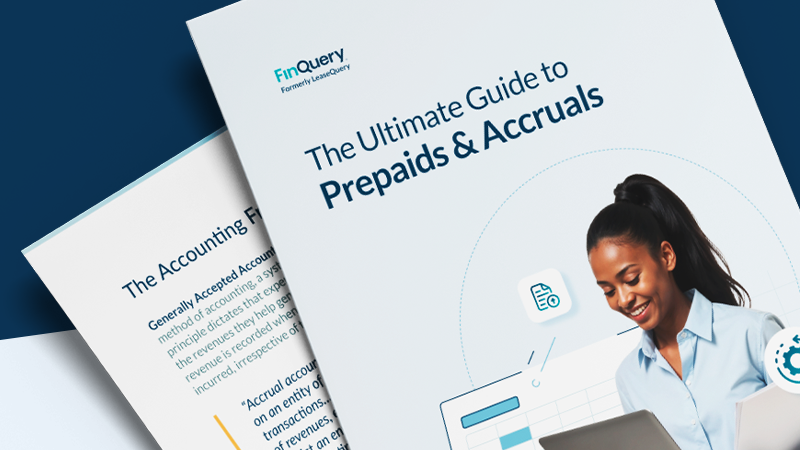If you’ve bought software in the last ten years, it was probably with a subscription. Wondering how the subscription model differs from the old way of buying software? Here’s an overview of the two common software purchasing models, how subscriptions came to dominate the market, and the risks to avoid with the subscription-based approach.
What is a software license?
A software license is an agreement that grants a person or an organization the right to use a software. Software licenses were most commonly sold through a method called perpetual licensing. With a perpetual license, you pay a one-time, upfront fee to own a copy of the software indefinitely. Sometimes, maintenance and support are included in that upfront fee for a limited time.
Before the advent of cloud computing, software licenses were sold on floppy disks or CD-ROMs to be installed on individual devices. Software licenses evolved to be installed on a server for the entire organization to use, but the model of a one-time purchase did not.
What is a software subscription?
A software subscription is a payment model that requires the user to pay a recurring fee to use the software over a specific period of time. The fee is usually due monthly or annually over the subscription term. The subscription-based approach gave rise to the software-as-a-service (SaaS) model.
SaaS applications are hosted in the cloud, and users usually only need an internet connection to access them. Users are paying for the right to use the features or services provided by the software application. Subscriptions often include support and software updates as part of the agreement.
How the software subscription model became so popular
In the last decade, SaaS has come to dominate the software market. To understand how this evolution occurred, you can look at the story of Adobe’s transition from perpetual licensing to the SaaS model.
The company’s Creative Suite, popular with graphic designers, was initially offered “in a box.” One of the main challenges with this approach was that it limited how often Adobe could update features. Updates had to be bundled into a new version of Creative Suite. If users wanted those updated features, they had to pay for the new version.
In 2012, Adobe released Creative Cloud, a subscription-based product. The cloud-based platform offers regular updates with no additional charge to users. While the transition was an adjustment for users, it was also a huge success. Now, all Adobe products are subscription-based. Other software vendors followed suit. New providers skipped the perpetual licensing model and went straight to the subscription approach.
Benefits of the software subscription model
Today, the subscription model has become the most popular way to buy software for several reasons:
- It reduces the demand for internal IT resources. In many cases, you can buy and implement SaaS products without your internal IT team having to install anything, serve as administrators, or provide support.
- It’s easy to add and remove users and features. When your business grows, or your needs evolve, making changes to software subscriptions is often as simple as clicking a few buttons.
- You can access software remotely. You can use cloud-based platforms from anywhere, and often with any device. This means you always have access to the latest data and the features needed to do your job.
- It’s easier to keep up with the latest security updates. SaaS products are updated frequently and providers are constantly on the lookout for vulnerabilities so they can protect against them. This removes some of the security burden from software buyers.
- Compliance is built in and up to date. Many SaaS products have built-in compliance features that align with industry best practices and regulations. When regulations and best practices change, providers can automatically push out updates to users.
Have you adapted your practices for subscription models?
Since most organizations are now purchasing the majority of their software through the subscription model, now is a good time to update your IT and accounting processes from the perpetual software license model.
For instance, the SaaS approach can complicate your IT budgeting process since you don’t make one-time purchases. Even if you prepay for a SaaS subscription for years at a time, it’s still a subscription and not a tangible asset. That has implications on how you allocate expenses and track those payments for accounting purposes.
Also, SaaS subscriptions are easy for employees to purchase independently, leading to shadow IT. When users purchase software without the involvement of IT, it can lead to security vulnerabilities, overspending, duplicative applications, and even compliance issues.
Manage software subscriptions more effectively
With the SaaS model becoming prevalent, it’s essential to take a proactive approach to managing all of your company’s subscriptions.
With a platform like FinQuery Software Management, you don’t have to hunt down subscriptions or discover them once you receive an invoice. The platform creates a centralized database of all of your subscriptions, along with details like spending, owners, and usage. With a better hold on your subscriptions, your company can reap all the benefits of the subscription model while avoiding its downsides.