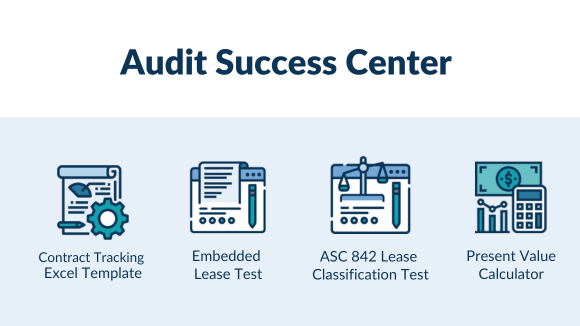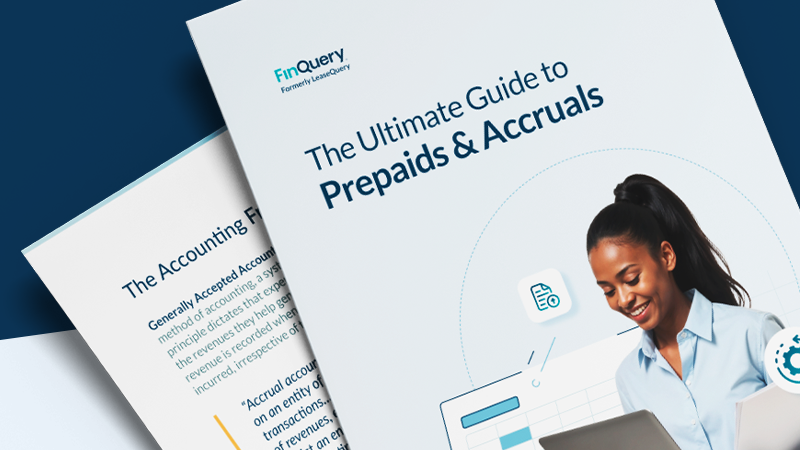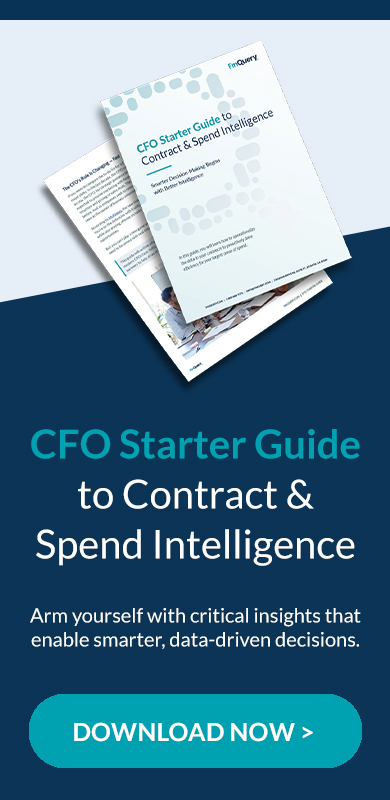1. What is a software license?
2. How do software licenses work?
3. Why are software licenses important?
5. Software license types and licensing models
- Public domain license
- GNU lesser general public license
- Permissive license
- Copyleft license
- Proprietary license
6. Perpetual software licenses
7. Software license management
8. Accounting for software licenses
10. Summary
11. Related articles
What is a software license?
A software license is a contract that allows an individual or organization the legal right to use and/or distribute a software application. When a person or company acquires a software product, what they are actually obtaining is not the software itself, but the right to use it according to the stipulations laid out in the software license agreement. This agreement defines how the software can be used, whether it can be modified, how many devices it can be installed on, and any restrictions regarding copying or sharing the software.
Software licenses protect the intellectual property rights of developers and ensure that users adhere to the terms under which the software was released. Different types of software licenses exist, ranging from open-source licenses that allow users to modify and distribute the software to proprietary licenses that impose more stringent controls and limits.
How do software licenses work?
Software licenses establish the rights of all those involved: the creator, the provider, and the user. These licenses dictate the ways in which software can be used. Some examples of rights provided by software licenses include:
- Download numbers
- Software costs
- Access to the source code
- Distribution rights
Software licenses also come with a product key that identifies the specific version of the software. It is used to activate the software for the user. If a user pays for a program, then it probably requires a product key during installation. Additionally, the price of a software license varies. It depends on the type of software, the way it’s provided, and how much it costs to develop the software.
Why are software licenses important?
Software licenses protect the rights of the designer of the software. They grant the designer the ability to take legal action if the terms surrounding the use of their intellectual property are broken. Using unlicensed software is illegal and is considered a form of piracy.
When installing new software, the process usually includes an EULA the user must agree to before using the program. EULA stands for End User License Agreement. The EULA lays out what users can and cannot do with the software. The use terms are clearly defined so that users can benefit from it without fear of repercussions. It’s important to follow the terms dictated in a license to avoid legal penalties.
Why are End User License Agreements important?
Before installing a software application, it’s important to read through the end user license agreement. You should also be aware of the following aspects of EULAs before accepting a software license agreement:
- EULAs are legally binding
- EULAs restrict use of the software
- EULAs may insist upon certain conditions when using the software
- EULAs can limit your ability to sue for damages
Software licenses vs. SaaS
There are various differences between SaaS licenses and software licenses. They both deal with the ownership and use of software, but with distinguishing features. Choosing a SaaS-based model or a software license-based model depends on the specific needs of an organization.
SaaS, or software-as-a-service, is an alternative method to traditional software licensing. Some key differences between software subscriptions and other general software license models include:
- An ongoing subscription rather than a one-time purchase
- Available online as a service rather than installed locally
- Users may share data with the SaaS service provider
- Data can be stored in the cloud
- Error corrections and maintenance are delivered to all users simultaneously
- Upgrades made available seamlessly to all relevant users via the cloud
The most notable difference is that a software license provides tangible products, while SaaS agreements are based on services. As a newer model, SaaS is typically delivered via the internet. With more people working remotely in recent years, this model has greatly increased in popularity.
Software license types and licensing models
Different types of software licenses have varying guidelines and typically fit into one of five categories. There are pros and cons of each type depending on the needs of the user. It’s important to know what license you have for your software. Software license examples are included below.
1. Public domain license
Public domain licenses have no restrictions on usage. The creator of the software can choose to donate the software to the public domain. Copyright doesn’t apply and anyone can share, modify, commercialize, or relicense it with no repercussions. Users can create personal and professional products using the software without financial compensation paid to the original designer.
Example: GIMP, an open-source editing software for graphic design that is completely free for users.
2. GNU lesser general public license
The Free Software Foundation released GNU Lesser General Public License (LGPL), a free, open-source license allowing developers to use a software component released under the LGPL into their own software without releasing the source code of their own components.
Example: 7-Zip, an LGPL software allowing users to compress files into one smaller file.
3. Permissive license
This is the most common type of open-source software license with a few restrictions on how the user can change or redistribute the software. While permissive licenses do involve copyright protection, they typically only require that the copyright information be filed once the software is distributed.
Example: The Apache License 2.0, a software allowing users to use and modify software products originally developed by Apache. There are specific requirements against redistribution and patent infringement.
4. Copyleft license
Copyleft licenses, also known as reciprocal licenses, are not as commercially friendly as other software license types. They have more restrictions than LGPL licenses. Copyleft licenses involve a reciprocal relationship. If a developer chooses to modify this software and then distribute their version, they must make it freely available to users. This allows users of their version to continue the dynamic, creating their own free software in the process.
Example: Audacity, a FOSS digital audio editing software, lets users copy, distribute, and edit the software’s source code.
Copyleft is about the freedom of users. Copyright is about restricting what others can do with created works. Copyright may grant the right to copy, license, and perform an original work of art, but the publisher won’t allow acts like copying a DVD and passing a copy along to a friend.
5. Proprietary license
This software license model is any software that has a copyright involving limits of use and distribution. Proprietary licenses are used by software developers who wish to claim ownership of their work and stay in control of who uses it. It is the most restrictive of the five types of software licenses.
Example: Microsoft Windows is an example of a proprietary license. Users cannot reverse engineer or distribute the software.
Perpetual software licenses
Though not considered one of the five most common types of software licenses, it’s important to mention perpetual software licenses. In the perpetual license model, a one-time fee is required to be exchanged for the use of the software. After paying, an individual can use the application indefinitely.
While this method is fairly common, it’s declining in use due to the rise of subscription-based licensing models and inconveniences. Perpetual licenses have a high initial cost and aren’t as profitable as other license types for software vendors.
Software license management
Organizing software licenses can be simplified with the right management tool. Software license management software is a type of asset management software that helps businesses track both software licenses and software subscriptions. This software offers many features to help organizations save time and money with software license accounting. Some of the key benefits of license management software include:
- Software license management and SaaS management in one platform
- Avoid penalties and maintain software license compliance
- Streamline finances
- Never miss a licensing event with alerts
Software license management tools are available to help automate software license tracking. Regardless of the number of licenses a company has, effective license management software is vital to streamlining business processes and optimizing resources.
Software license management best practices
Proper software license management and adherence to the best practices is crucial for every organization. These best practices will ensure you get the most out of your software and avoid any associated risks:
- Organize all software application data in a central, accessible location.
- Check compliance to avoid fines and damage to the company’s reputation.
- Continuously track all spending and license usage.
- Create reminders for upcoming renewals.
Accounting for software licenses
The format by which software is purchased has evolved to a download of information or coded instructions generally in the form of a license from the internet versus a tangible disk. When software is purchased by an entity and used without configuration, it is recorded on the balance sheet as an intangible asset and amortized over its economic or legal life, whichever is shorter.
In recent years the use of cloud computing arrangements and software subscriptions has increased. In these arrangements, organizations are not purchasing specific software. They are buying a subscription to use the software for a certain period of time. This type of software was generally expensed as incurred. However, the significant increase in the use of this type of software arrangement resulted in changes to the software capitalization rules.
Software capitalization
Prior to the clarification of the rules under FASB, the accounting treatment was different for a contract which contained a software license vs. a service-only, or cloud computing contract. Previous guidance specified that the cost of a software license and the related implementation costs could be capitalized. However, the expenses in a service contract were expensed as incurred and no analysis of the implementation costs attributable to the hosting agreement occurred.
The FASB published an amendment to ASC 350-40 in 2018 specifically for internal use software. From a customer’s perspective, if a cloud computing agreement includes a license for the use of software, the portion of the agreement for the software license and the related implementation fees are capitalizable. For agreements with no software license, the arrangement is considered a service contract and the updated guidance clarifies which implementation costs may be capitalized. Capitalization depends on the phase of the project in which the costs are incurred as well as the nature of the costs.
The history of software capitalization for government entities is similar to that of FASB. GASB 51, Accounting and Financial Reporting for Intangible Assets, provides a summary of rules regarding software capitalization to provide consistency for how organizations should account for intangible assets. Additionally, GASB issued Statement No. 96, Subscription-based IT Arrangements (SBITAs) to address contracts for software subscriptions.
Summary
The various types of software licenses each have different intricacies to consider. The five common types discussed in this article are the most common software licenses with which to become familiar. Software license management is important to help keep track of licenses.
SaaS management platforms provide a single source of truth for software licenses and usage promoting efficient use of resources. Replace spreadsheets and email searches with a centralized dashboard where everyone can see exactly what software is being used. Automatically track new software, attach invoices, and remind your team when renewals are coming up.