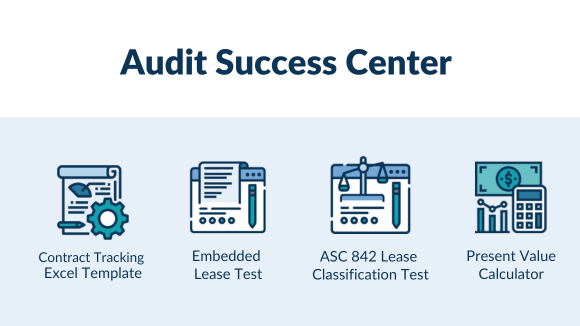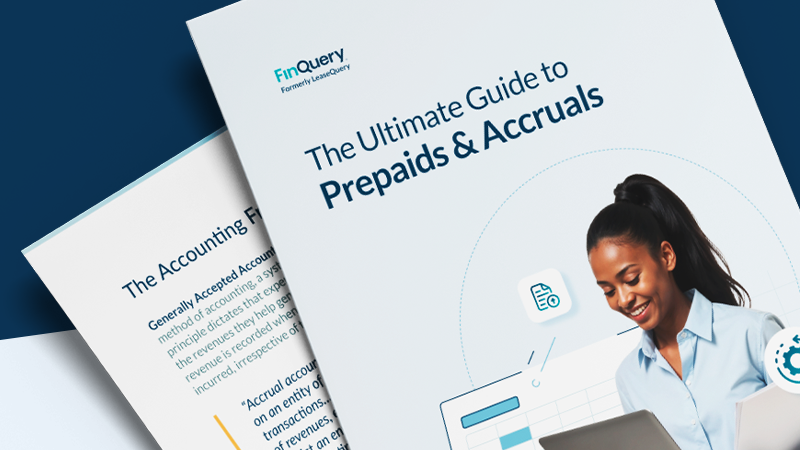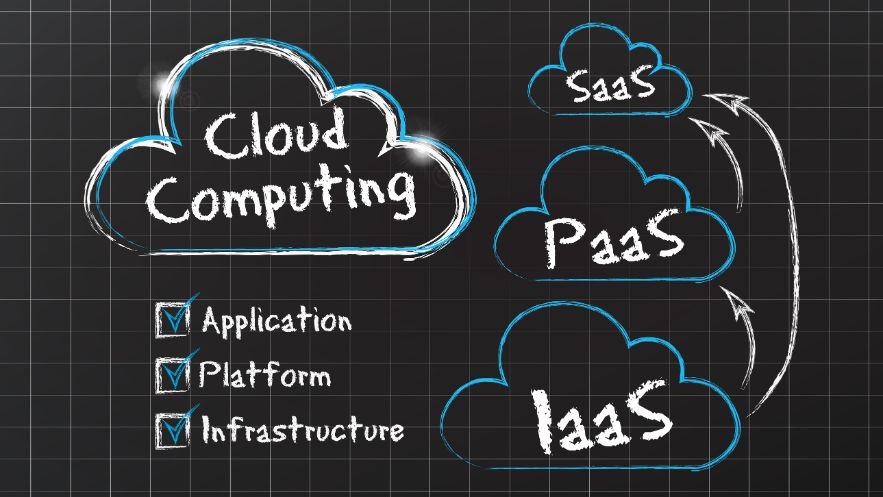SaaS management is the overall practice of managing, monitoring, and optimizing software applications in use by an organization. As businesses grow, Software as a Service (SaaS) applications become increasingly complicated to track. SaaS management unlocks the full value of SaaS investments and saves companies time and money on SaaS costs.
What is SaaS spend management?
SaaS spend management is the process of monitoring and tracking software contracts to better manage and optimize their cost. Monitoring all of your purchasing, licensing, renewals, and other SaaS-related costs is key to staying organized and improving your organization’s budget. Whether conducted via spreadsheet or in an application, it’s important to track SaaS spending and utilization.
What is SaaS Operations Management?
SaaS Operations (SaaSOps) management is a component of SaaS management, and specifically refers to an organization’s processes related to the lifecycle of SaaS applications, including their discovery, budgeting, procurement, onboarding and offboarding, compliance management, and usage.
What is SaaS License Management?
SaaS license management is another component of an organization’s overall management of SaaS applications, and specifically refers to the processes and practices in place to manage and optimize their SaaS licenses. The SaaS applications used by an organization may or may not have licenses associated with them. However, mismanaging and overspending on SaaS licenses are common mistakes as technology grows. Unused or under-used licenses can go unnoticed and create shadow IT and zombie accounts, resulting in security risks. Proper SaaS license management protects an organization’s resources and alleviates stress.
License management software offers many features to help organizations run more efficiently. A few key capabilities include:
- Automated software recognition
- License tracking and alerts
- Identification of software license types
- Flagging unauthorized software
SaaS vs. managed services
Managed services are different from SaaS. Managed services is the practice of using a third-party provider to manage and maintain the organization’s IT infrastructure and related services. Outsourcing the responsibility of managing the IT services and support is not the same as using a cloud-based customer-facing application hosted offsite.
The major differences between SaaS and managed services include:
- Accessibility: SaaS can be accessed from various locations. Licensed software has limited access on certain approved devices.
- Cost: Managed IT services are usually more expensive because you are paying for the use of the application plus the service of managing the application, though they have impressive capabilities.
- Security: With SaaS, users don’t always have total control over cloud data, but it is accessible from any device with an internet browser.
- Scalability: SaaS solutions are in the cloud, a scalable environment. The delivery model is flexible depending on the organization.
- Updates: Managed services can offer upgrades to the system and apply patches. SaaS models automatically update via service providers.
What are SaaS management platforms (SMPs)?
A SaaS management platform (SMP) is a tool that can optimize the usage and security of all of an organization’s SaaS programs in one place. They help organizations answer the following questions:
Which SaaS applications are being used?
It’s critical to know what applications are currently in use. If an employee is using an application the IT team isn’t aware of, it could pose a security risk. It’s difficult to control security protocols if it’s not clear what applications need to be monitored as they are used.
How are they being used?
When applications are in use by employees, it’s important they are used correctly and according to the policies established by IT. IT cannot manage what they cannot see. Monitoring how applications are in use can help prevent compliance and security issues.
Who has access to them?
Security is key and protecting sensitive information is the way an organization ensures the continuity and integrity of its business operations. SMPs allow the IT team to choose and enforce who has access to what applications based on individual roles within the organization, ensuring everyone only has access to what they need to do their job and providing stronger data protection.
Key features in a SaaS management platform
When searching for the best SaaS management platform, it’s important to look for a few vital features to ensure your organization gets the full value of the solution.
Centralized contract data
Handling contracts and invoices manually can be complex. SMPs centralize contract data to make information, such as payments or auto-renewal dates, easier to find. Having a single source of data where the whole organization can see all software subscriptions in use saves teams time searching for what they need among various shared drives or spreadsheets.
SaaS subscription management
SMPs can automatically discover all the applications and software vendors being used by your organization without the tedious process of sending emails and inquiries and hoping for timely or accurate responses. Once the solution identifies SaaS subscriptions, it can categorize and monitor them going forward.
SaaS security features
Cloud-based security is one of the biggest concerns when it comes to SaaS management. These applications contain a lot of sensitive data that can be accessed on multiple devices, posing security risks.
Top security risks that need to be addressed include:
- Access management: Can the single access point expose private information?
- Privacy and data breaches: How well can the application overcome security breaches?
- Disaster recovery: What happens to the data in the application in case of a disaster?
- Misconfigurations: Can the complexity of the system increase the chance of misconfigurations?
- Regulatory compliance: Does the cloud service provider hold security certifications and meet data protection requirements?
- Retention: How long does the application hold on to the sensitive information entered?
- Storage: Where is all the data stored? Is the stored data encrypted?
Companies need a tool to help manage and protect sensitive data. This includes features such as controlled employee access and two-factor authentication. An efficient SMP updates the organization on vendor exploits. Users will receive security alerts if any software the organization depends on has been breached.
Tracking and insights
Most SaaS management tools provide detailed insights regarding usage. With real-time reports and analytics, it’s easier to monitor and optimize company resources.
Benefits of SMPs
The best SaaS management platform will provide the benefits listed below:
Maintain compliance
Organizations must follow strict regulations related to software and application usage for security and other concerns. Using an SMP abides by the necessary provisions and keeps the company compliant. No one at the company will use a non-compliant application with the right platform in place.
Identifying Shadow IT
Shadow IT is the use of IT-related hardware or software by someone without alerting the IT department. A reputable SMP sends notifications about new software with access to company data, whether that individual informs the IT team or not. Get alerts anytime a new vendor, user, or user role is detected by the SMP.
Improved data protection
As mentioned above, a reliable SMP will have security measures in place. SaaS management platforms send notifications about SaaS applications in a company’s network, and access can be terminated as needed. When it’s clear what applications are being used at a company, the risks of noncompliance or a data security breach decrease greatly.
Reduced costs
As companies manage their SaaS budgets, it’s key to factor in an SMP as an option to reduce costs. SaaS spending shouldn’t be overlooked. A SaaS management platform identifies dormant applications and unused licenses that can be cut from business expenses. Additionally, a centralized record of all SaaS applications can help organizations identify if redundant functions are being performed.
Summary
SaaS spend management doesn’t have to be overwhelming. Relying on manual processes is tedious, but finding the right solution simplifies SaaS spend optimization and helps financial teams run more efficiently, and increases transparency. The points outlined throughout this blog will help you choose the best SaaS management platform for your organization.