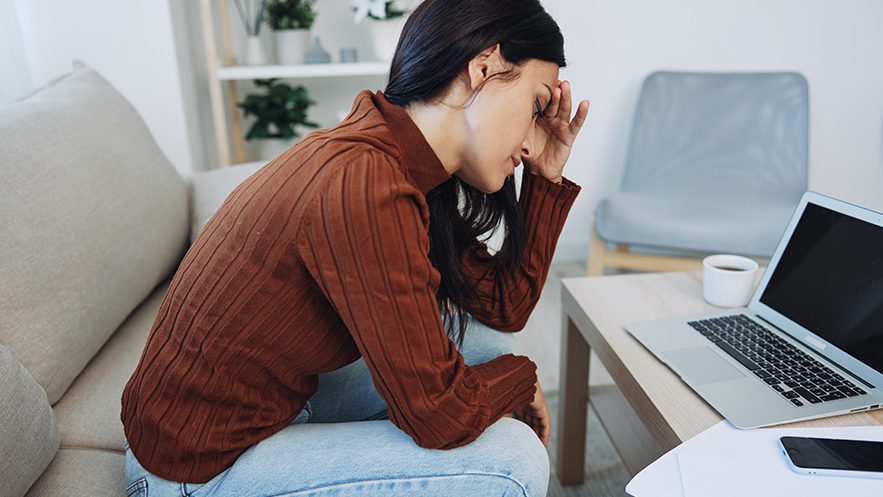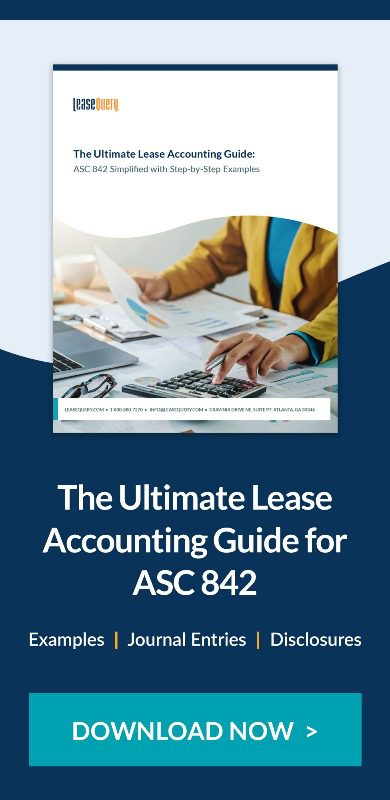Organizations initially focused on lease accounting standards compliance may have overlooked critical software features. Now, with increased expertise and advanced solutions, they recognize the need for improvement. If you’ve seen any of the signs it’s time to break up with your lease accounting software, follow these steps to switch to a more effective vendor.

1. Define your current pain points and future needs
Before diving into the search for a new vendor, take a moment to thoroughly assess your current situation. Identify the specific users across different departments using your current software, and discuss their experience with the software to gain an understanding of the following:
- What features are used to do the job?
- What processes does the software assist with or is involved with that you don’t want to disrupt?
- Are there any features or functionalities the software lacks?
- What are the “nice to have” features vs. the “must have” features?
- What are the specific limitations of your existing software?
- Are you struggling with manual data entry, inadequate reporting, incorrect calculations, no foreign exchange or duel-reporting functionality, or a lack of integration with other critical systems?
Once you’ve identified how the system is currently being used and the user requirements, create a detailed list of your pain points. Simultaneously, envision your ideal lease accounting software. What features are essential for your organization’s future growth and evolving needs? Consider factors like scalability, automation capabilities, multi-currency support, and robust audit trails. This comprehensive assessment will serve as your roadmap during the selection process.
2. Research and shortlist potential vendors
With your needs clearly defined, begin thorough vendor research. Avoid repeating past mistakes, such as prioritizing cost or implementation speed over long-term suitability. The lease accounting software market has expanded, offering more options than during your initial evaluation. Take time now to identify the best fit for your users and use cases.
To streamline your selection, create a checklist of features identified in Step 1, categorized as ‘Must Have,’ ‘Nice to Have,’ and ‘Future Needs.’ This will efficiently filter vendors, focusing your evaluation on those meeting your core requirements.
Not sure what else your software should be doing?
Download our LeaseQuery Competitive Advantage List or RFP template for ideas.
As part of your software evaluation, speak with not only your current software users but also your peers and auditors to understand their experiences with software in the market and whether they have any recommendations or solutions to avoid. Check sites like G2 or Capterra for additional recommendations. Read through real reviews and testimonials to see what other users say about the vendors you are considering.
3. Schedule demos and evaluate vendor support and implementation
Beyond functionality and price, evaluate the level of support your organization requires. Determine your users’ preferred support channels—email ticketing, self-service, or live agent interaction. Once you’ve shortlisted vendors, schedule demos to thoroughly assess their solutions against your criteria. During demos, address your pain points and future needs with detailed questions about data migration, implementation timelines, and ongoing support. Consider a trial period for firsthand experience with your data.
In addition to the feature checklist you put together, check out our software comparison guide for examples of other questions for prospective vendors.
Establish an internal timeline for when you would like to have the new software implemented. If you weren’t involved in the contracting process, reach out to legal or procurement to find out when your current agreement ends before establishing your timeline. We recommend planning to purchase software before your existing contract expires so the solutions potentially have a few months of overlap for a smoother transition. This will allow you to migrate the data efficiently without worrying about losing access.
4. Plan and execute data migration and implementation
Once you have established the vendor of choice, it’s a great time to review your portfolio for any bad data or errors and clean up what you can.
Reach out to your vendor of choice about any data requirements for migration, and verify you have the required data points within your existing data. In addition to new leases or lease changes throughout the current year, consider whether you need to include data for expired or terminated leases for comparative financial reporting.
Once the lease data is consolidated into a comprehensive list, run the disclosure reports, account balances, and other standard reports out of the software system. Export these and reconcile your lease listing to your disclosure reports, to ensure the lease listing supports the disclosure reports and vice versa.
If copies of lease agreements are stored in the existing software, export and save them as well as any additional supporting data or external work performed in Excel. In addition to the lease data, be prepared to provide your new vendor with your organization’s specific configurations and specifications, including:
- Primary user information
- GL accounts/account numbers
- Your organization’s internal structure (i.e. regions, company codes, cost centers, departments, etc.)
- Lease accounting policy elections
This is also a good time to reevaluate your internal controls and lease accounting policies to see if any need to be updated. Additionally, consider if the new lease accounting solution will result in changes to current processes. Are there new users or departments who could benefit from the new solution’s functionalities? Once you have extracted and consolidated your lease data from your current system, the migration process to the new software will depend on the options the vendor provides, the volume of leases, and state of the data you have.
5. Testing and reconciliation
Once the prior software’s lease data has been extracted and migrated to your new software, it’s time to test and review the results. Reconcile the lease listing from the new software to the list you consolidated prior to data migration. Test a sample of data points to ensure completion and accuracy within the new system. In addition to testing out the raw data, review a few of the new software’s amortization schedules to compare to results from your previous software. Be prepared to explain any differences between the methodologies of each software and get comfortable with the reports, amortization schedules, and journal entry calculations from the new software in case your auditors have any questions.
Compare the new software’s account balances and report outputs to those of your general ledger balances to check for any differences. As all software does things a little bit differently, variances will likely occur. Prepare to reconcile the differences and record any necessary one-time adjusting entries once the new software is implemented.
Finally, don’t skip sufficient training. Again, all software works a bit differently, so there will be a period of adjustment for your users to get up to speed on the new software. Ensure all users know the proper support channels and are aware of any changes in functionality, processes, or procedures impacting their day-to-day.
Summary
If the functionality of your current lease accounting software just isn’t cutting it, consider switching to a new software that better meets your organization’s current and future needs. Following the steps above will help you seamlessly transition to a more efficient and valuable software.
Schedule a free demo with LeaseQuery to see what an alternative software can do for you!