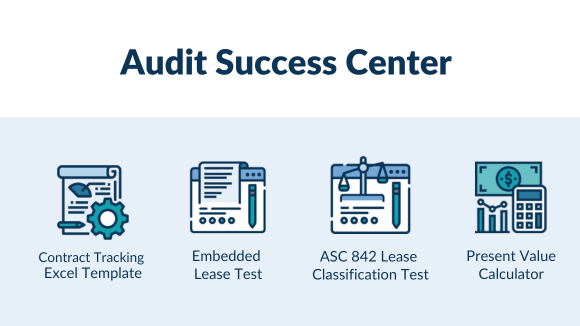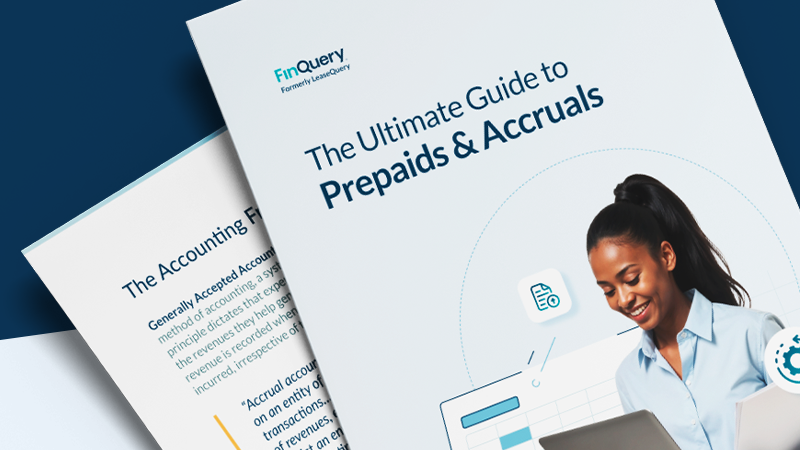In this blog post, we’ll walk you through a step-by-step process to accurately determine your SaaS cost per employee and see how you compare to other organizations.
Step 1: Identify all SaaS subscriptions
The first step in determining your SaaS cost per employee is to identify all the SaaS subscriptions your organization uses. This includes everything from productivity tools like Microsoft Office 365 and Google Workspace to specialized software for marketing, sales, and development.
When creating an inventory of all SaaS tools used across departments, include details such as subscription costs, billing cycles (monthly/annual), and the number of licenses. Download this software contract tracker to get started in Excel.
A comprehensive listing of SaaS applications is the first step to effectively understanding how much is being spent per employee.
Step 2: Calculate total SaaS costs
Once you’ve identified all your organization’s SaaS subscriptions, the next step is to calculate the total cost of these services either on a monthly or annual basis. Make sure you are consistent with your basis across software applications so costs are apples to apples.
Step 3: Determine total number of employees
The SaaS cost per employee metric requires an accurate count of total employees. This should include full-time, part-time, and contract workers who have access to SaaS tools.
Work with HR to get an accurate employee count, ensuring you include all who actively use SaaS tools. For example, if contractors commonly have access to company SaaS, your employee count should include both employees and contractors. Otherwise, the per employee amount may appear inflated.
While HR can help with how many and what type of employees your organization has – you may need to consult IT or department heads to understand what types of employees have access to company SaaS applications. It’s likely anyone doing work for the company will need access to at least some of the company’s SaaS tools, but it is worthwhile to confirm.
Step 4: Calculate SaaS cost per employee
When you have total SaaS costs and the number of employees with access to SaaS at hand, calculating cost per employee is simple division.
SaaS Cost per Employee = Total SaaS Cost/Total Number of Employees
This equation gives you the average cost of SaaS per employee across the entire organization. However, it is probable employees in different departments have slightly different SaaS costs based on usage of various software to do their job. If you would like to be more specific, you can consider doing a similar equation based on each department’s specific software usage. However, this requires a more granular level of data than many organizations have easily available and is a good use case for a SaaS Management Platform.
Step 5: Analyze and optimize SaaS spending
If your SaaS cost per employee is higher than you had anticipated, the data you gathered to calculate the metric is also the starting point for savings opportunities. High SaaS costs per employee may indicate redundant or underutilized subscriptions.
If you have a SaaS Management Platform or Software Asset Management solution, check each software’s usage data to see what may be underutilized. If you do not have a software management application, reach out to stakeholders around the business to conduct a usage audit to identify underutilized or redundant SaaS tools. The manual process will take longer, but is the best alternative to uncover savings. Based on data from your software management solution or manual audit, consider retiring underused applications and consolidating tools with overlapping features.
In addition to helping you identify tools to consolidate, an audit of software usage and spend can give you data to negotiate better rates with SaaS vendors you are keeping. In the event you cannot negotiate better costs, it can help you identify necessary but expensive tools for which it may be time to explore alternative solutions with lower costs.
Step 6: Implement and monitor SaaS budgeting practices
After identifying optimization opportunities, implement strategies to reduce SaaS costs and establish processes to regularly monitor SaaS spending. Best practices to consider:
- Prioritize Function Over Price: Ensure you’re getting real value from the SaaS platforms in which you invest. Just because the price is low, doesn’t mean it’s the best deal. In addition to making sure team members are leveraging the functionality as much as possible, consider if alternatives offer similar functionality at a better cost.
- Regular Audits: Conduct regular audits to review SaaS usage and costs. Or invest in a SaaS management platform or software asset management solution for continuous monitoring of your software stack.
- Centralize Visibility and Management: Use a spreadsheet, SaaS management platform, or software asset management tool to track and manage subscriptions. This will give you a centralized view of all your SaaS platforms, their usage, and costs and the ability to monitor costs throughout the year rather than once a year.
Conclusion
Determining the SaaS cost per employee is a fundamental step for businesses aiming to optimize their software investments and ensure efficient resource allocation. By following the steps outlined in this guide, you can gain valuable insights into your SaaS spending and take actionable steps to reduce costs and improve financial efficiency.
Through continual monitoring and optimizing of your SaaS costs, you can ensure that your organization maximizes the return on its software investments while providing employees with the necessary tools to drive productivity and growth.