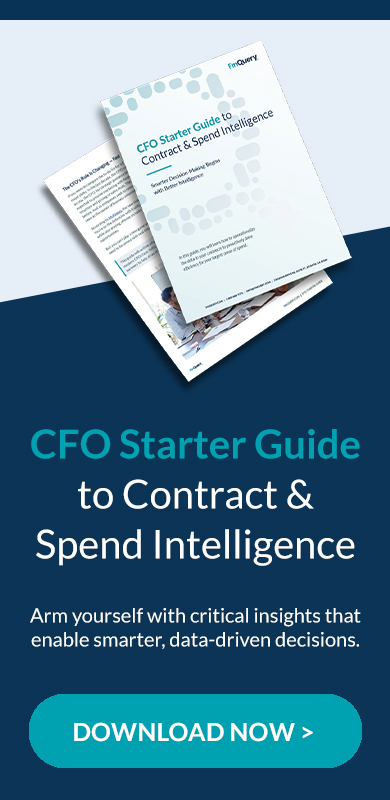Introduction
Outsourcing IT can be an attractive option for small businesses just getting started, or for companies looking to focus on their core competencies and prioritize other initiatives. But as organizations’ needs change, transitioning from a Managed Service Provider (MSP) to an in-house IT team can offer significant advantages – particularly for organizations with consistently high IT needs. However, this shift is not without its challenges. To ensure the transition is smooth, cost-effective, and beneficial, companies must be mindful of the pitfalls. This blog post will guide you through the five key areas to watch out for during the transition.
MSP vs. Internal IT: Understanding the Difference
Managed Service Provider (MSP)
An MSP is an external company that manages and oversees various IT services for its clients. These services typically encompass network management, cybersecurity, data backup, software support, and more. This arrangement is particularly beneficial for small organizations that lack specialization or the budget for a full-time IT department. However, while MSPs can provide flexibility through subscription models, they may not always align perfectly with the evolving needs of a growing organization. This dependence on an external provider can lead to other risks – like slower response times or limited ownership over technology strategy – that can impact an organization.
Internal IT Team
An internal IT team consists of in-house professionals employed directly by the organization. These team members are responsible for managing the company’s IT infrastructure, providing technical support, and ensuring smooth IT operations. This approach fosters closer alignment between IT and other business units, promoting more effective collaboration and delivery for your end-users. An effective internal IT team can provide your broader organization with:
- Complete Cost Control: Organizations have direct control over costs, allowing more flexible resource allocation.
- Customized Support: A deep understanding of the company’s specific IT needs, enabling them to deliver highly tailored support and faster response times.
- Direct Oversight: Organizations can maintain direct control and oversight of their IT operations, ensuring alignment with business objectives.
5 Things to Watch Out For When Making the Switch
Just because a switch from an MSP to an internal IT team will be beneficial, does not mean it will be easy. To successfully transition from an MSP to an internal IT team, organizations need to address several pitfalls:
1. Contracts
When organizations rely on an MSP, the MSP often manages software contracts on the organizations behalf. Now that you’re taking control, you need a plan for managing these agreements. The new internal IT team must ensure the organization has a centralized system for storing and tracking all software contracts to avoid lapses and ensure compliance (the Finance team will thank you later).
- Centralized Storage: Establish a secure, centralized repository for all software contracts. This should be a dedicated software management platform or a secure file storage system.
- Regular Audits: Conduct regular audits to ensure all contracts are up-to-date and align with your organization’s needs.
- Simplify Management: Consider using contract management software to automate renewal reminders, track expiration dates, and maintain contract compliance.
2. Software Inventory
Managing software inventory is crucial when transitioning to an internal IT team. Identify all software currently in use within the organization and document it thoroughly. This includes any software the MSP may have used indirectly on the organization’s behalf.
- Comprehensive Audit: Perform a thorough audit of all software currently in use. Include any tools the MSP used, but did not directly disclose.
- Documentation: Maintain detailed documentation of each software application, including version numbers, licensing information, and usage policies.
- Software Management Tools: Utilize software management tools to keep track of your inventory, manage licenses, and ensure compliance.
3. Shadow IT
When outsourcing IT, MSPs often handle the enforcement of software policies and compliance. An internal team will need to establish and monitor these policies now. Shadow IT is when employees use unauthorized software and it can pose significant security, financial, and compliance risks.
- Policy Development: Develop clear policies regarding software usage, including guidelines for approved applications and prohibited software.
- Monitoring Tools: Implement monitoring tools to detect unauthorized software installations and usage.
- Software Catalog: Make it easier for employees to remain compliant by providing a place for them to search for and request access to approved applications.
4. Utilization Data
The MSP may have provided utilization reports upon request in the past, but now there needs to be a strategy for gathering and analyzing this data independently. Utilization data is critical for optimizing resources and making informed decisions about software investments.
- Integrated Tools: Invest in platforms that integrate with your organization’s tech stack and provide real-time insights into software usage, network performance, and other critical metrics.
- Regular Reporting: Establish a routine for generating and reviewing utilization reports to identify trends and areas for improvement.
- Data Analysis: Use data analysis tools to derive actionable insights from your utilization data, helping you make informed decisions and optimize IT operations.
5. Process Automation
Automation can significantly enhance the efficiency of an internal IT team. It’s essential to build automated processes to manage policy enforcement, workload distribution, and more as the organization scales its IT operations.
- Automation Tools: Invest in automation tools that streamline routine tasks such as user onboarding and offboarding, ticket management, and policy enforcement.
- Efficient Workflows: Develop efficient workflows that automate repetitive tasks to reduce the burden on the new IT team and allow them to focus on more strategic initiatives.
- Continuous Improvement: Regularly review and refine automated processes to ensure they remain effective and aligned with your organization’s needs.
Ready to get started?
Transitioning from an MSP to an internal IT team can be challenging, but using the right tools can simplify the process. A software management platform provides the necessary capabilities for the new internal IT team to swiftly manage software discovery, utilization data, process automation, and contract arrangements. Consider adopting a software management platform to ensure your new IT team is successful.
Summary
Transitioning from an MSP to an internal IT team offers numerous benefits, including cost control, customized support, and direct oversight. However, it’s essential to address critical areas such as contract management, software inventory, shadow IT, utilization data, and process automation to ensure a smooth and successful transition. By leveraging the right tools and following best practices, your organization can effectively take control of its IT operations and achieve long-term success.