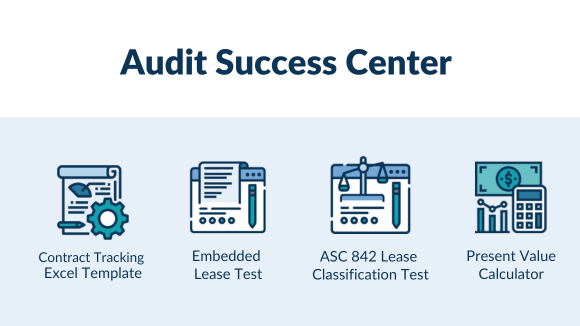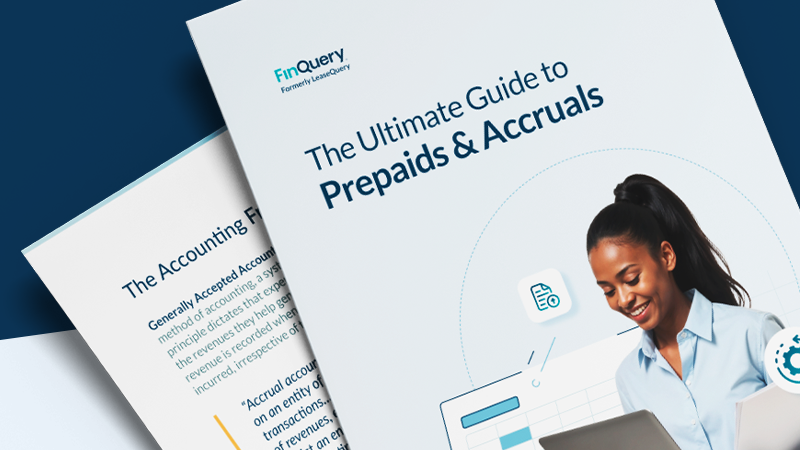In the fast-paced world of business, efficient contract management is essential for organizations to stay organized, compliant, and ahead of the competition. From tracking critical dates to analyzing contract costs, having a centralized system for managing contracts is crucial. One popular tool many organizations turn to for contract management is Microsoft Excel. In this article, we’ll explore the reasons why Excel is a viable option for managing contracts, how to get started with Excel for contract management, and the pros and cons of using Excel for this purpose.
Why use Excel for contract management?
Excel offers several advantages that make it an attractive option for contract management.
Flexibility
Excel provides a flexible platform for customizing contract tracking and reporting to meet your specific organization’s needs. Users can create customized spreadsheets tailored to their unique contract management requirements, including tracking key contract details, monitoring critical dates, and generating reports for data important to their company.
Familiarity
Many users are already familiar with Excel, making it accessible and easy to adopt for contract management tasks. With its user-friendly interface and widespread availability, Excel allows users to leverage existing skills and knowledge to manage contracts effectively.
Cost-effectiveness
Excel is readily available as part of the Microsoft Office suite and typically does not require additional software purchases or subscriptions. Excel offers a cost-effective solution for managing contracts without the need to invest in specialized contract management software.
Quick setup
Excel allows users to get started with contract management quickly and easily. With its intuitive interface and pre-designed templates, users can set up a basic contract management spreadsheet in a matter of minutes, eliminating the need for extensive training or drawn-out implementation processes.
Getting started with Excel for contract management
To begin using Excel for contract management, follow these steps.
Identify important contract information
Before creating a spreadsheet, identify the contract information you need or want to track. This might include the following:
- Parties involved (e.g. vendors, clients)
- Effective dates
- Any other relevant details specific to your organization’s contracts
Create a spreadsheet
Once you’ve determined the information you’ll be tracking, create your Excel spreadsheet to capture that information. You can start with a blank worksheet or use a pre-designed template tailored to contract management. Excel offers various templates available within the application or downloadable from the Microsoft Office website.
Enter contract data
Then enter the required contract data into the spreadsheet you developed. Depending on the volume of contracts you have, you may enter data manually or import existing contract data from other sources via CSV or other type of file. Take care to input data accurately and consistently to ensure the integrity of your contract management system.
Format and customize
Once you’ve populated your spreadsheet with your contract data, format and customize it to enhance usability and functionality. Use Excel’s formatting tools to adjust column widths, apply cell formatting (e.g., date formats, currency formats) to the appropriate columns, and add color-coding or conditional formatting to highlight important information. You can also use Excel’s built-in features like data validation to ensure data consistency and accuracy.
Document management
Since Excel is primarily a data management tool, you can still incorporate document management features into your contract process. Consider creating hyperlinks within your spreadsheet to link to contract documents, especially if they are not stored in a centralized location, such as a shared network drive or document management system. Alternatively, you can use Excel’s file attachment feature to embed contracts and any related documents directly into the spreadsheet.
Backup and version control
Data integrity is paramount in contract management, so it’s essential to implement measures for backup and version control. Regularly save and back up your Excel spreadsheet to prevent data loss in case of unexpected errors or system failures. Additionally, consider implementing version control mechanisms to track changes and revisions made to contract data over time to ensure you are always working with the most current contract information.
This could involve saving multiple versions of the spreadsheet or using dedicated version control software. Remember to develop a file naming convention when creating multiple versions of the same file so users are aware of which is the most recent version.
Disadvantages of using Excel for contract management
While we detailed the benefits of Excel for contract management above, it also has its limitations.
- Limited document management capabilities: Excel is primarily designed for managing data rather than documents, posing challenges for document storage, version control, and access management.
- Potential for data entry errors: Manual data entry leaves room for human error, such as typos, formatting mistakes, or accidental deletions, compromising data accuracy and integrity.
- Efficiency: Excel offers templates for building spreadsheets, but no workflows for approval, automation, or AI interface to decrease the time for contract entry or review.
- Scalability issues: Excel may become slow or unresponsive when managing large volumes of contracts or complex data sets, leading to performance issues and limitations in data handling.
- Challenges in collaboration and version control: Sharing and collaborating with multiple users can be challenging, especially when dealing with simultaneous edits or conflicting changes.
- Security concerns: Excel files stored on local computers or shared network drives may pose security risks, such as unauthorized access, data breaches, or loss of data due to system failures or errors.
- Lacks key functionality: While great for tracking information, Excel can’t alert you to upcoming expirations or other critical dates.
Summary
Excel can be a valuable tool for contract management, but it’s essential to weigh its pros and cons and consider the specific needs of your organization. For small to medium-sized businesses with relatively simple contract management needs, Excel may provide a cost-effective and accessible solution.
However, as organizations grow in size or complexity, and contract management requirements become more sophisticated, exploring dedicated contract management software solutions may be necessary to overcome the limitations of Excel and achieve greater efficiency, automation, and scalability in contract management efforts.