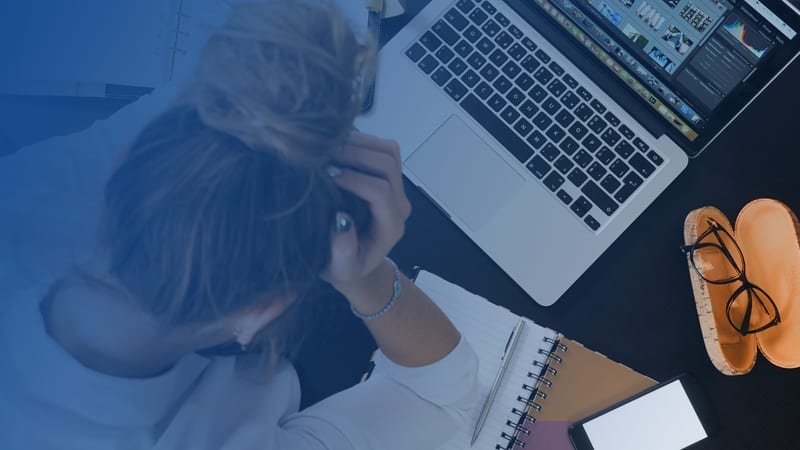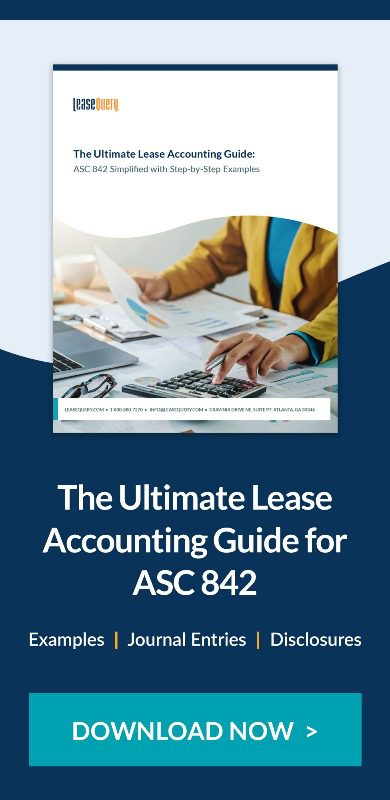Accountants often recall the stress of meeting early deadlines when new lease accounting standards were introduced, at the mere mention of “ASC 842”, “GASB 87”, or “lease accounting,”. For many, that meant turning to Excel—a tool they knew and trusted. It seemed logical. To complete the initial implementation, all that was needed was to develop a multi-tabbed Excel workbook with present value calculations.
But the honeymoon with Excel was short-lived. What started as a temporary solution quickly turned into a source of frustration. The lack of internal controls became a glaring issue, those complex formulas became a burden, and even minor lease changes created major headaches. And let’s not forget the increased audit costs and scrutiny that come with relying on manual spreadsheets. If, like many accountants, you’ve by now experienced firsthand that Excel is unsuitable for ongoing lease accounting compliance, follow these steps to transition to a more effective solution.
1. Assess your needs and identify pain points
Instead of choosing the first available option, take time to understand the strengths and weaknesses of your existing lease accounting workflows. Ask yourself:
- What are your current challenges with Excel for lease accounting?
- What are your specific reporting requirements?
- What kind of lease portfolio do you have (size, complexity, asset types)?
- What are your priorities (efficiency, accuracy, compliance, scalability)?
Create a detailed list of your pain points and then determine the primary users of the software based on your internal processes around leases. Take some time to understand from your different users, which features and functionality your new lease accounting software should have, and what functionalities would be important for your organization’s future growth and evolving needs? Consider factors like scalability, automation capabilities, multi-currency support, and robust audit trails. This comprehensive assessment will serve as your roadmap during the selection process.
2. Research and select a suitable lease accounting solution
With your needs clearly defined, begin thorough vendor research. We recommend creating a checklist of features categorized as ‘Must Have,’ ‘Nice to Have,’ and ‘Future Needs.’ This will efficiently filter vendors, focusing your evaluation on those meeting your core requirements.
As part of your software evaluation, speak with not only your current software users but also your peers and auditors to understand their experiences with software in the market and whether they have any recommendations or solutions to avoid. Check sites like G2 or Capterra for additional recommendations. Read through real reviews and testimonials to see what other users say about the vendors you are considering.
Use our full software comparison guide to make an informed decision when selecting and evaluating lease accounting software vendors.
3. Plan and prepare for data migration
If you are working with multiple files or various sheets within a workbook, consolidate your data into one clear spreadsheet with a consistent format. The software you select may have an option to import your existing lease data into the tool. Whether this route makes sense for you will depend heavily on the state of your data, as well as how large your lease population is or if it could be easily manually input into software.
Inquire with your vendor of choice about the fields they require for input, and verify you have those fields within your existing data. Take this opportunity to review your existing spreadsheets and clean up any incorrect or missing data from your lease population. Consider whether or not you need to migrate any expired or terminated leases for comparative financial reporting and include or exclude those leases as necessary. Close out any open items and make any reconciling adjustments. Once you have consolidated your lease information, compare this lease listing to your prior disclosure reports, to ensure you have a complete population.
In addition to the raw lease data, save clean copies of all your lease agreements and any prior work done in Excel, including disclosure reports, amortization schedules, account balances, calculations, or ad hoc reporting for a final reconciliation.
Along with your consolidated lease listing, you should provide your vendor with information specific to your organization for implementation, including:
- Primary user information
- GL accounts and related dimensions (i.e. subsidiaries, divisions, business units, departments, etc.) as well as any
- Internal policy elections
As you are updating your internal lease accounting processes to include software, reevaluate your internal lease accounting policies and controls to see what might need to be updated. Once you have your lease portfolio consolidated, either you or your provider will migrate the data to your new lease accounting software, depending on the options the vendor provides.
4. Testing and reconciliation
We recommend reviewing a few samples of lease amortization schedules and comparing them to the Excel amortization schedules to understand the differences and become comfortable with the new software’s calculations.
Run the disclosure reports and account balances from the new software and compare those to your prior disclosure reports and internal general ledger balances to check everything reconciles.
Regardless of the software you select, there will likely be some variances based on potential differences in calculation methods. As such, prepare any necessary one-time adjusting entries to tie your existing internal balances to the lease accounting software balances.
Arrange training for all users of the software to confirm they are up to speed on the new functionality, as well as any changes to internal processes and procedures around the ongoing accounting for the lease population.
Summary
It’s never too late to switch from Excel to a lease accounting software. While it requires some effort on the front end, if Excel isn’t working for you, replacing it with a lease accounting software solution can mitigate ongoing issues and make your team more efficient.
Schedule a free demo with LeaseQuery today to see the various features your organization has been missing out on.