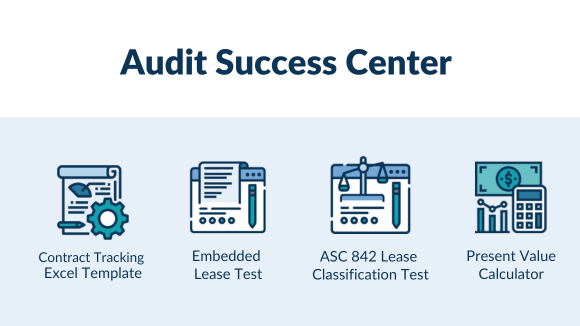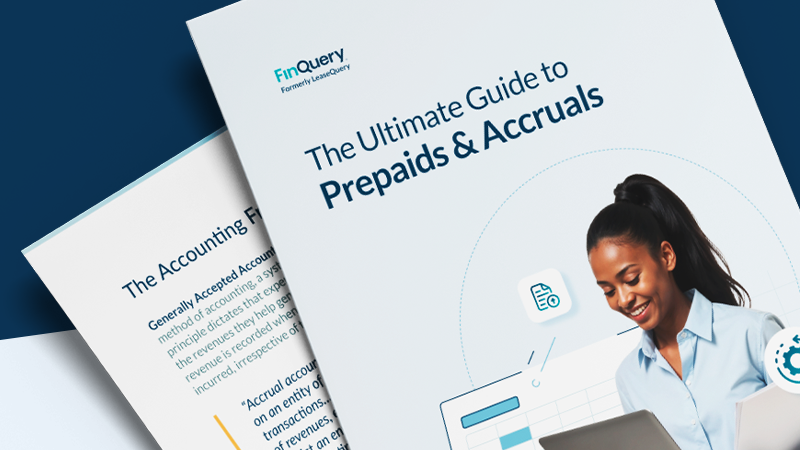Customer Center – Frequently Asked Questions

How to Enter a Lease into LeaseQuery?
You have just been granted access to LeaseQuery, what do you do now? Enter leases into the system of course! This article will provide you instructions and a video to help you enter a lease into LeaseQuery.
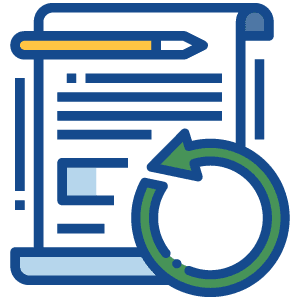
How to Renew a Lease in LeaseQuery
Need to renew a Lease in LeaseQuery? This article will provide you with steps to renewing a lease and the impact renewals have on liability in LeaseQuery.

Client Administrator role in LeaseQuery
Client Administrators in LeaseQuery have more access than most users. Most importantly, Client Administrators will be responsible for setting up and any edits with the Policies tab. Client Administrators also have the ability to add, manage, and edit users, role-based access, enter and edit foreign exchange rates, enter and edit organizational structure, and add custom fields.

Differences between modify and update in LeaseQuery
The difference between using the Modify/Remeasure button or using the Update button on a lease is determined by whether or not the adjustment will have an impact on how the lease is amortized per GAAP. This article explains the difference between the two in LeaseQuery.
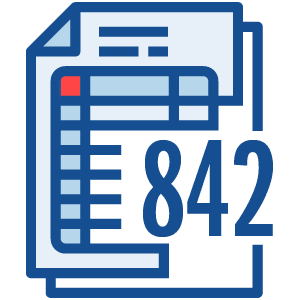
Topic 842 reports in LeaseQuery
The Topic 842 Reports can be found under the Reports tab on the left side of the page. These reports provide a more detailed look into the balances being generated on the Complete Disclosures Report.

LeaseQuery user types
LeaseQuery offers multiple user types within the software, in which each user has their own roles and responsibilities. Companies can have an unlimited number of users.
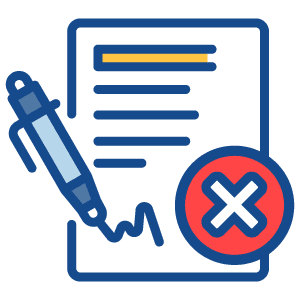
Terminations in LeaseQuery
When a company makes a decision to end a lease prior to the lease end date, it is considered a termination. The purpose of the termination process is to generate a journal entry that will reflect the cash payment made (or received) to terminate the lease, as well as the reversing entry that will remove the remaining Lease Liability and ROU Asset balances off the books.

How to calculate lease liability in LeaseQuery
A common question LeaseQuery receives is, “How does LQ calculate Lease Liability?” The following is a breakdown on the process using goal seek in excel. Lucky for you, LeaseQuery will perform these calculations for you and saves you from doing this for your entire lease portfolio!
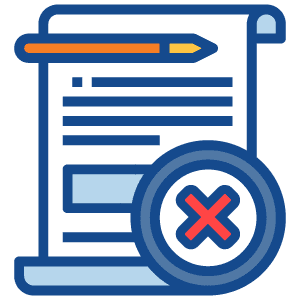
Partial Terminations in LeaseQuery
There are a number of items to consider when dealing with a partial termination, or any contract modification. This article provides those considerations and an example into performing a partial termination in LeaseQuery.
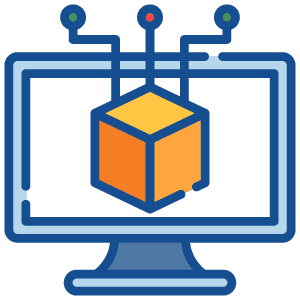
Allocation Structure setup in LeaseQuery
The Allocation Structure for each organization is unique. In LeaseQuery, your instance can be as detailed or as broad as necessary to fit the organization structure.
LeaseQuery’s SOC Report
Looking for LeaseQuery’s SOC Report? LeaseQuery’s SOC Report can be accessed under “Compliance Documents” under Settings where authorized users will be able to download the documents.